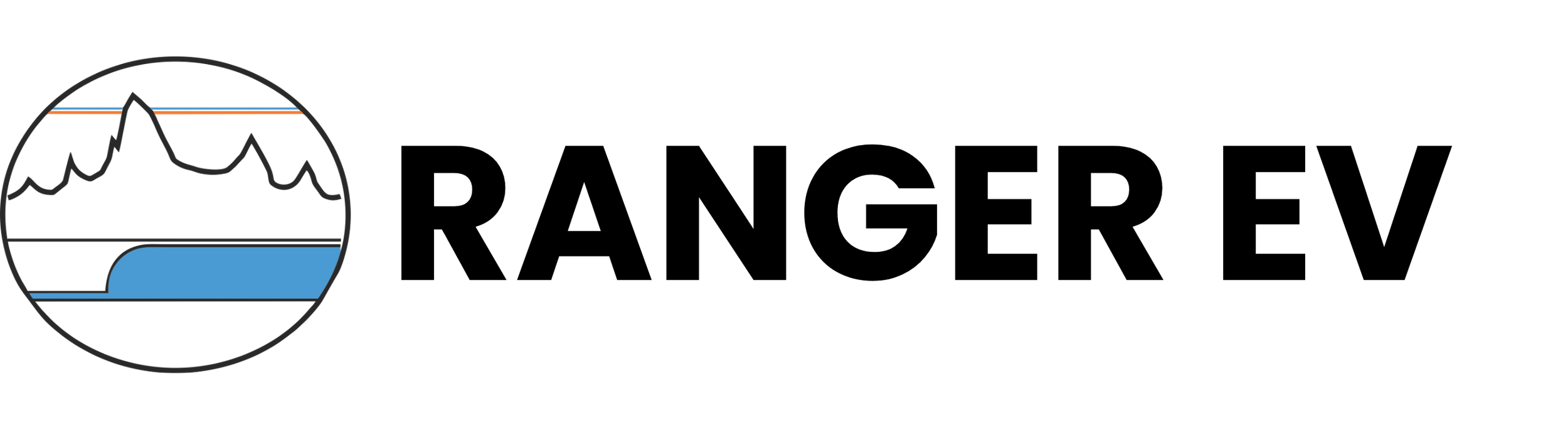If your Ranger Station™ (EV charger) appears offline in the Ranger EV app, please follow these steps to troubleshoot the issue:
Step 1: Check the Breaker
- Locate the breaker box that supplies power to your Ranger Station.
- Check if the breaker for the Ranger Station has been tripped. A tripped breaker will typically be in the “Off” position or a middle position between “On” and “Off”.
- If the breaker has been tripped, switch it back to the “On” position.
- After restoring power, wait until the charger has completed its boot sequence and reconnect to the Ranger EV network.
- Check the Ranger EV app to see if the Ranger Station is now online.
Step 2: Check Your Internet Connection
If the charger is powered up but is still not connected to Ranger EV, then there may be an issue with the internet connection at your property.
- Ensure that your home or business internet connection is working properly.
- Check if other devices, such as your smartphone or computer, can connect to the internet.
- If your internet is down, contact your internet service provider for assistance.
- Once your internet is back up, check the Ranger EV app to see if the Ranger Station is now online.
Step 3: Check the Charger’s OEM App
If both power and internet at working fine, next we’ll check to make sure that the charger is still set up to point to the Ranger EV network or if there are any other issues.
- Open the native app for your EV charger (this is the app provided by the charger manufacturer, not the Ranger EV app).
- Check if the charger is connected to the internet within the native app.
- If the charger is not connected, follow the native app’s instructions to reconnect the charger to the internet. This may involve finding your WiFi and re-entering it’s password, for example.
- If the charger is reported as connecting to the internet, open the charger’s OCPP settings and ensure they are still pointing at Ranger EV. Refer to the charger’s configuration in your Host Settings on Ranger EV for more details.
- Once the charger is reconnected and configured correctly, check the Ranger EV app to see if the Ranger Station is now online.
Still Having Trouble?
If you’ve completed all the above steps and your Ranger Station is still offline, please contact Ranger EV support for further assistance.
- Email: support@rangerev.co
- Contact Us
Our support team will work with you to diagnose and resolve the issue as quickly as possible. Thank you for being a valued Ranger EV Host!